Imagine this: an overflowing inbox, pinging notifications interrupting your every thought, and the important stuff buried under a mountain of spam. Sound familiar? It’s every marketer’s nightmare. This chaotic scenario doesn’t just ruffle your feathers; it’s holding you back, letting your team down, and causing you to miss significant opportunities.
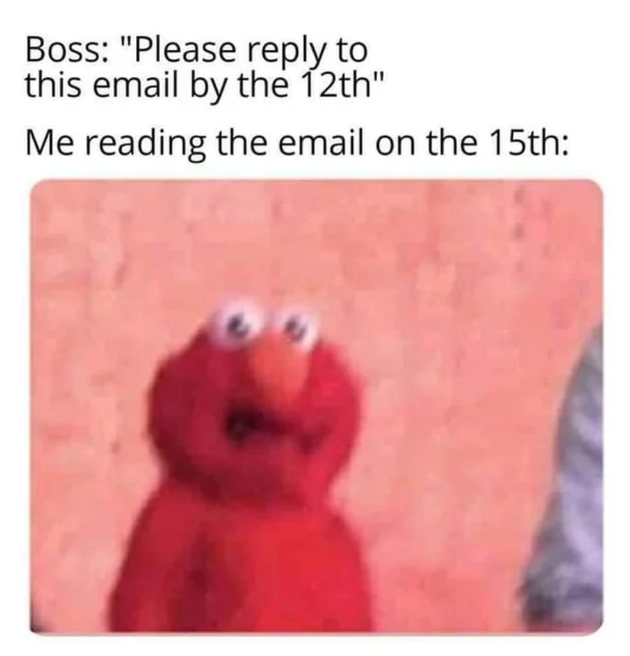
Enter the Inbox Zero Method – your new best friend in email management, coined by productivity guru Merlin Mann. This isn’t about having literally zero emails in your inbox at all times (let’s be real, we’re not wizards), but about managing your inbox efficiently so it doesn’t resemble a digital dumpster fire. The goal? Triage your emails quickly, reduce the clutter, and regain your sanity.
The Inbox Zero Method explained.
So, what’s the secret sauce? Here’s the recipe for keeping your inbox (and mind) clear:
Triage emails.
When emails arrive, you’ve got five choices – think of it as a game of email Tetris:
Delete or archive: Trash the spam and archive the “just for your info” emails.
Delegate: Pass the buck (politely, of course) to someone who can handle it better.
Respond: If it takes less than two minutes, reply faster than a caffeinated squirrel.
Defer: For the meaty emails that need more thought, move them to a task list or folder for later.
Do: If it’s something you can do now without breaking a sweat, just do it (Nike style).
Set specific times for email checking.
Constantly checking your email is like trying to read a book in the middle of a rock concert. Set specific times to check and respond to emails, whether that’s once an hour, every few hours, or just twice a day. It’s your call.
Unsubscribe without remorse.
Do you really need to know about every shoe sale ever? Probably not. Unsubscribe from newsletters, promotions, and other non-essential clutter. Your inbox (and your sanity) will thank you.
Use folders, subfolders and filters.
Create folders and use filters to automatically sort incoming emails. Important emails from your boss? Straight to the “Priority” folder or “Project” folder. Weekly cat facts? To the “Read Later” folder. This helps you zero in on what’s hot and what’s not.
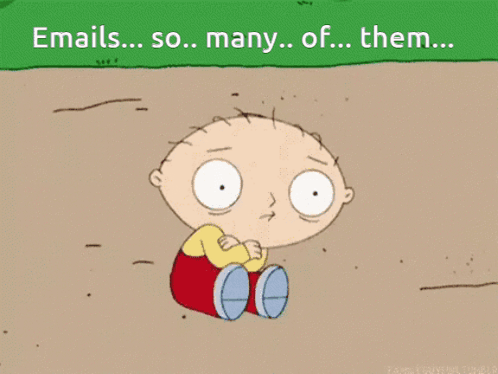
Mindfulness with the Inbox Zero Method.
Achieving Inbox Zero isn’t just about a clean inbox – it’s about a clear mind. Here’s why it’s a game-changer:
Reduced stress: A cluttered inbox is a surefire stress magnet. By keeping your inbox clear, you’ll reduce that cognitive load and the anxiety of “Did I miss something important?”.
Improved focus: Handle emails efficiently, and suddenly you’ll find you have more time to focus on what really matters (like finally tackling that project you’ve been avoiding).
Enhanced productivity: With a streamlined inbox, you can prioritize tasks better, ensuring that you’re working on what truly matters and not just responding to every email with a “got it.”
Overcoming common challenges.
Inbox Zero sounds great, but it’s not always a walk in the park. Here’s how to tackle common hurdles:
1. If your inbox is bombarded by emails, focus on the critical ones and consider setting up auto-responses to manage expectations. You’re not a superhero (unless you are, in which case, carry on).
2. It’s easy to keep deferring emails. Set aside specific time blocks to tackle those deferred emails so they don’t pile up like dirty dishes.
3. Some emails are like a Rubik’s Cube – they need more time to solve. Break down the actions into smaller tasks and tackle them bit by bit.
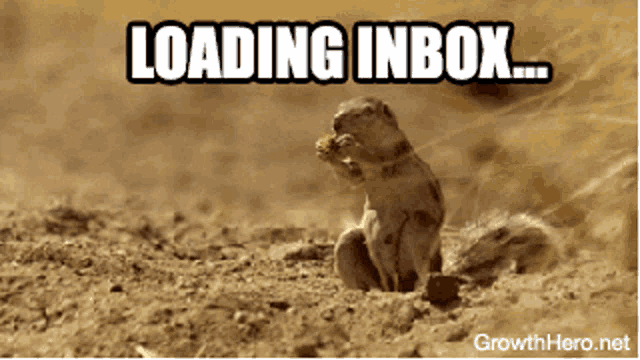
Tackling an existing email avalanche.
Alright, so you’ve got hundreds or thousands of emails already lurking in your inbox. What the hell can you do? Here’s how to tame that beast:
1. It might sound extreme, but sometimes starting fresh is the best option. Move all your existing emails to a folder labeled “Archive” or “Old Emails.” This way, they’re out of sight but still searchable if you need them.
2. Set aside dedicated time each day or week to go through chunks of your old emails. Sort them using the triage method – delete, delegate, respond, defer, and do. It’s a marathon, not a sprint.
3. Utilize your email’s search function to quickly find and address emails from important contacts or about specific projects. Set up filters to automatically sort incoming emails and apply them retroactively to your existing emails.
4. Set up automation rules to handle repetitive tasks and delegate wherever possible. Tools like auto-categorization and spam filters can help manage the influx more effectively.
5. Not all emails are created equal. Identify the high-priority ones and address them first. Create a schedule to tackle the less important emails in batches during low-energy times of your day.
Our conclusion.
The Inbox Zero Method isn’t just a strategy; it’s a lifestyle choice for a more organized, productive, and mindful professional life. But remember, perfection isn’t the goal – progress is. Even small steps towards maintaining a clear inbox can have a big impact on your productivity and well-being. You’ve got this!

