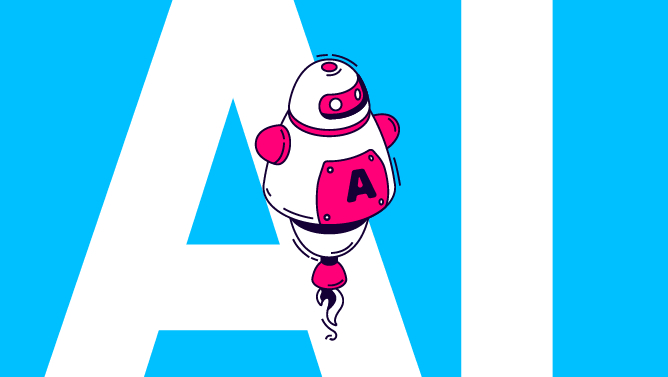In the past 20 years or so, email marketing had its ups and downs. Nevertheless it is still one of the most used online Marketing tools. Some marketers believe that email marketing and its relevance are a thing of the past. Others consider it to be the most powerful tool in their toolbox to reach a certain objective. We stand somewhere in the middle.
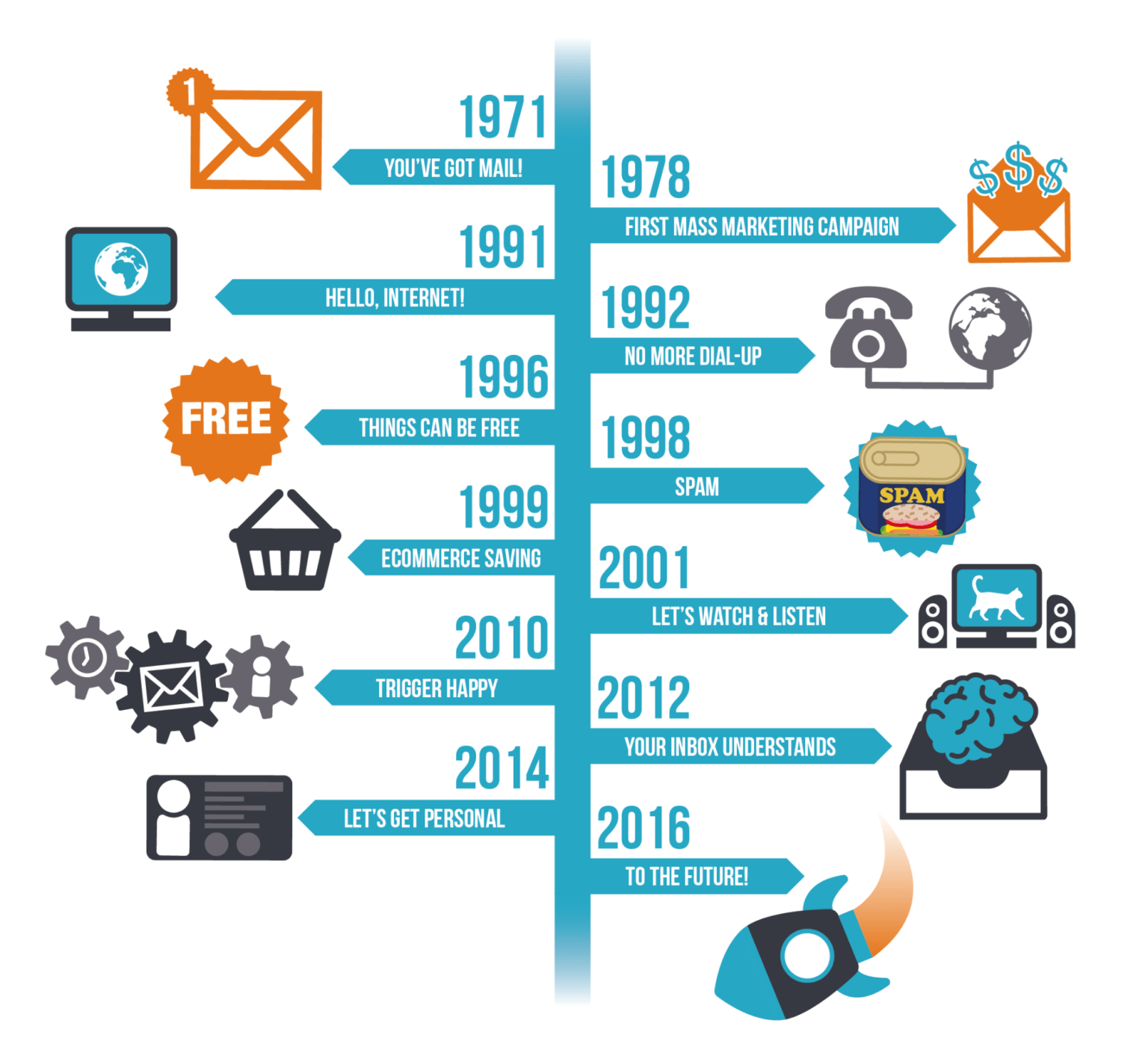
For some businesses it’s important to have an email campaign, just think about online shops and how they showcase discounts or special offers. For others, it might be useless, since their audience is not using email that frequently or they don’t expect to see an email from, let’s say, a coffee shop. In the same time, there are companies that approach specific parts of the audience and having a big email marketing campaign seems redundant. Therefore, it all comes down to understanding your audience and your objectives.
Creating and running an email marketing campaign might seem simple, but once you see the conversion rates, you will soon realize it’s not. We broke down the process in a few simple steps:
A. Pick an email provider.
Finding one that correlates with your needs seems like a hackle. Most of them are user friendly and easy to use. So, if you don’t have the knowledge on how to work the platforms, you shouldn’t be worried.

In the same time, depending on how much you are willing to spend on your email marketing campaign, there are different options you can choose from:
1. MailChimp – one of our favorites.
You have to pay the service if you want to add more than 2 000 subscribers to your lists. The price you have to pay starts from 10$ per month depending on how big you want your audience to be.
2. GetResponse.
As MailChimp, it is one of the most known email automation platforms. They offer a 30 days free trial. After that, the billing plans start at 15$ per month. GetResponse is also known for their integrated forms feature, that can help you with your marketing research or with receiving feedback from clients.
3. AWeber.
Another great and easy to use option. The platform offers you a 30 days free trial, and starts their billing plans from 19$ per month. A great thing about this in particularly is that it has a vast library of how tos.
Of course there are other platforms that we have personally not used. But they are highly ranked by other marketing agencies, therefore we advise you do a little research before you settle on one.
B. Segment and create lists.
Moving forward to the next step: lists and segments. Firstly, you need to add your contacts and this can be done in a few ways: import a file (e.g.: .xls), copy/paste them or add them manually.

The required field is the email one (duh?!), but we advise you, as much as you can, to add the recipient full name. Why? It can help you personalize the email and make it feel as if it was created only for him/her.
In the same list of contacts you can have segments. Let’s say in your contact list you have B2C and B2B clients. They open and see emails very differently. You can create different segments in order to send relevant emails to each of them.
C. Create a branded email template.
When you create your email template you should always take into consideration your business purpose. The template is different depending on your objective and product. For example, you shouldn’t be using the same template through which you showcase products with the one that you want to make a simple announcement. The structure and message has to be different.
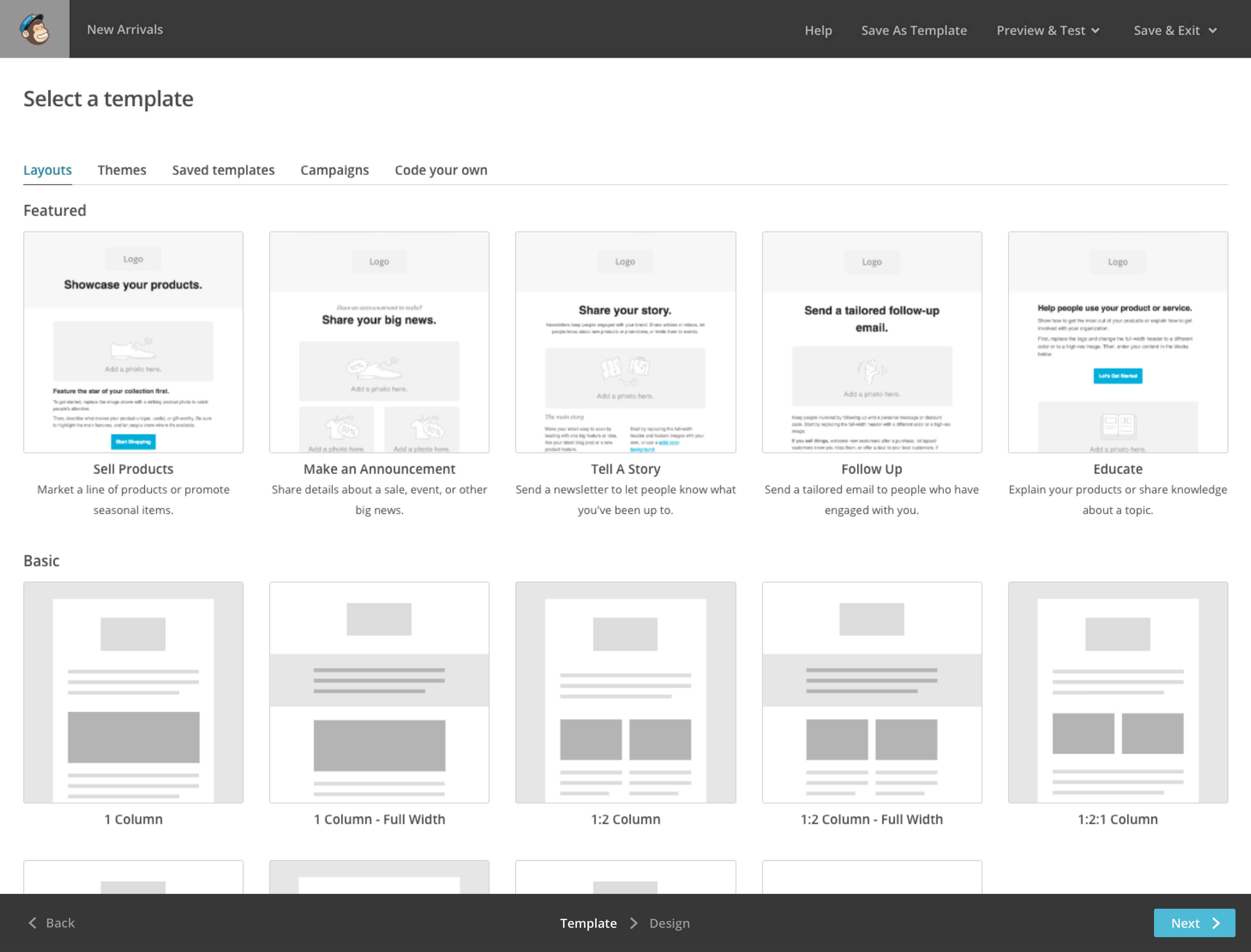
You can either create one from scratch or use/buy online templates that either come with the platform or can be made by third parties creators.
In the same time, make sure that at a glance no matter you objective, the newsletter can be recognized by your audiences. A piece of advice we can give you, is to develop multiple types of templates: showcase special offers, latest news or special announcements. This way you can make sure you separate each activity, but still be consistent through design and branded content.
D. The goal is acquisition and/or education.
Creating and sending an email should have a simple purpose: to educate/inform or to make an acquisition. Therefore, you should settle on which side do you want to stand. Of course you can combine the two of them. Keep in mind that you need to attract the reader with simple, yet efficient email content in order to have the desired results.
E. A/B test email.
First, let’s explain what is A/B test email is. Let’s say you have set up you first email campaign and have everything ready: content, objective and audience.
Now, you can make 2 variations of the same campaign. A small percentage of your audience gets version A which has an email subject. Another small percentage gets version B that has another email subject. The content and email itself stays the same, while the subject of the email differs.
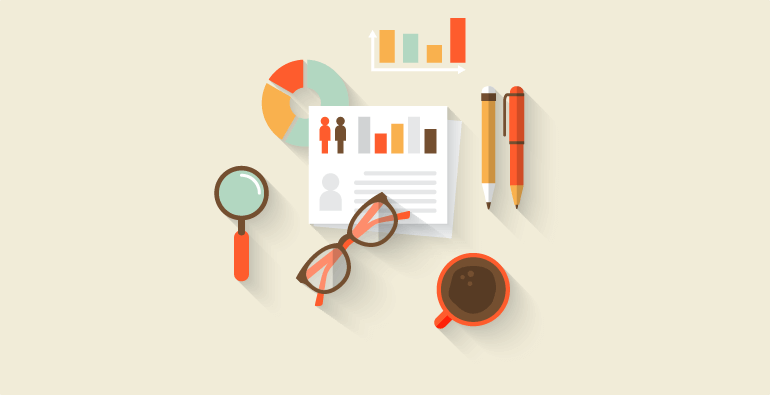
After seeing the conversion rates from your split test campaign you can send the winning version to the rest of you audience. You can easily see what attracts your audience more and what can you use for future references.
At first we like to try a few different versions of our email campaign and see which one gets you a bigger click through rate. This way we get to know our audience beyond their email address and/or name.
If you are interested in finding out more info about A/B test email, Campaign monitor wrote a very good article explaining the whole process.
In case you are reading this and find yourself thinking “Wow, this seems like a lot of work”, contact us at hello@subsign.co
Thanks for reading!